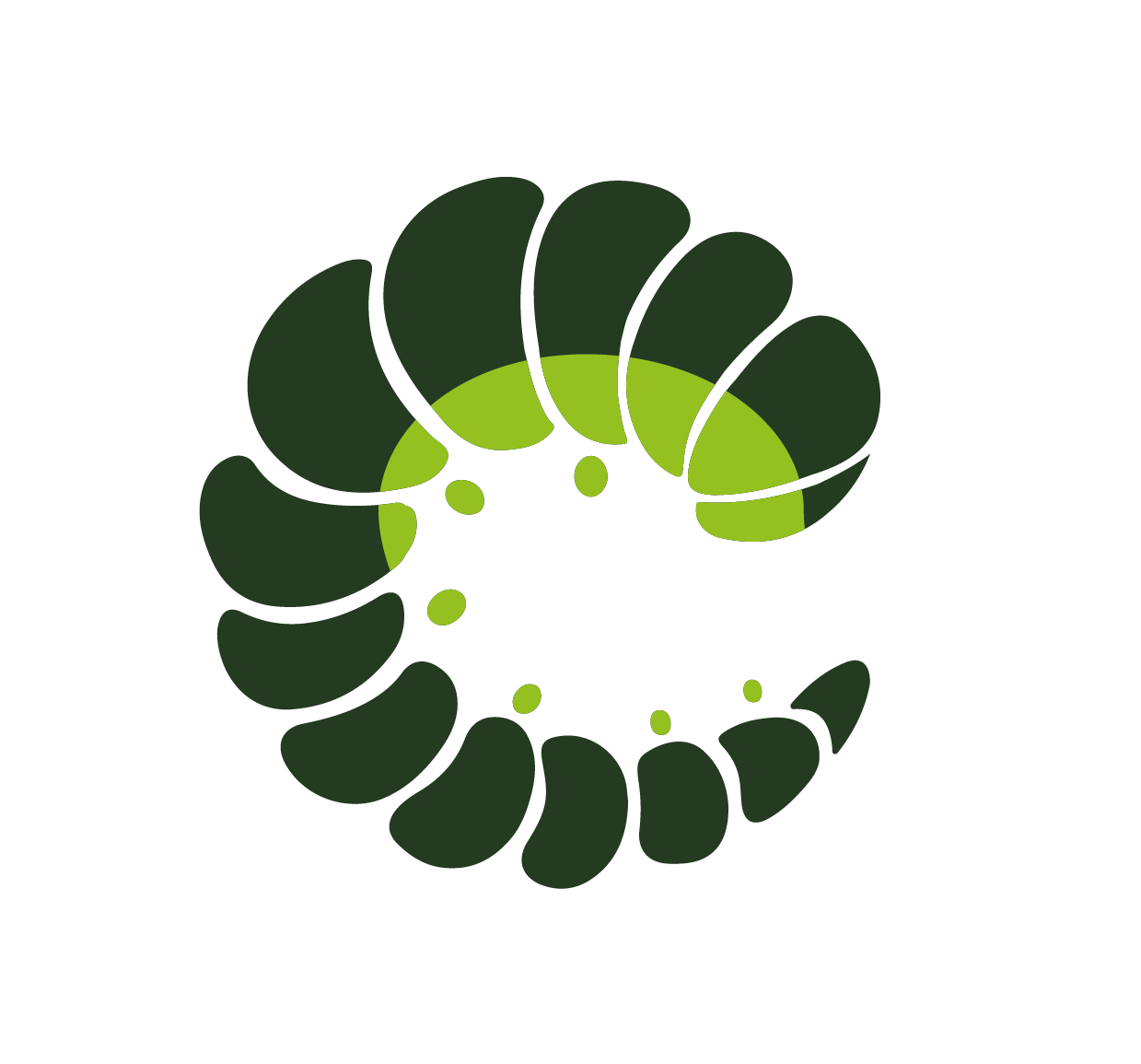Collapse
An easy way to toggle what you want
Class props
Collapse component
An easy way to toggle what you want
html
<o-collapse></o-collapse>Props
| Prop name | Description | Type | Values | Default |
|---|---|---|---|---|
| animation | Custom animation (transition name) | string | - | From config: collapse: { |
| contentId | Id property of the content container - default is an uuid | string | - | Default function (see source code) |
| open | Whether collapse is open or not, use v-model:open to make it two-way binding | boolean | - | true |
| override | Override existing theme classes completely | boolean | - | |
| position | Trigger position | "top" | "bottom" | top, bottom | From config: collapse: { |
Events
| Event name | Properties | Description |
|---|---|---|
| update:open | value boolean - updated open prop | open prop two-way binding |
| open | on collapse opened | |
| close | on collapse closed |
Slots
| Name | Description | Bindings |
|---|---|---|
| trigger | Define the collapse trigger | open boolean - collapse open state |
| default | Default content |